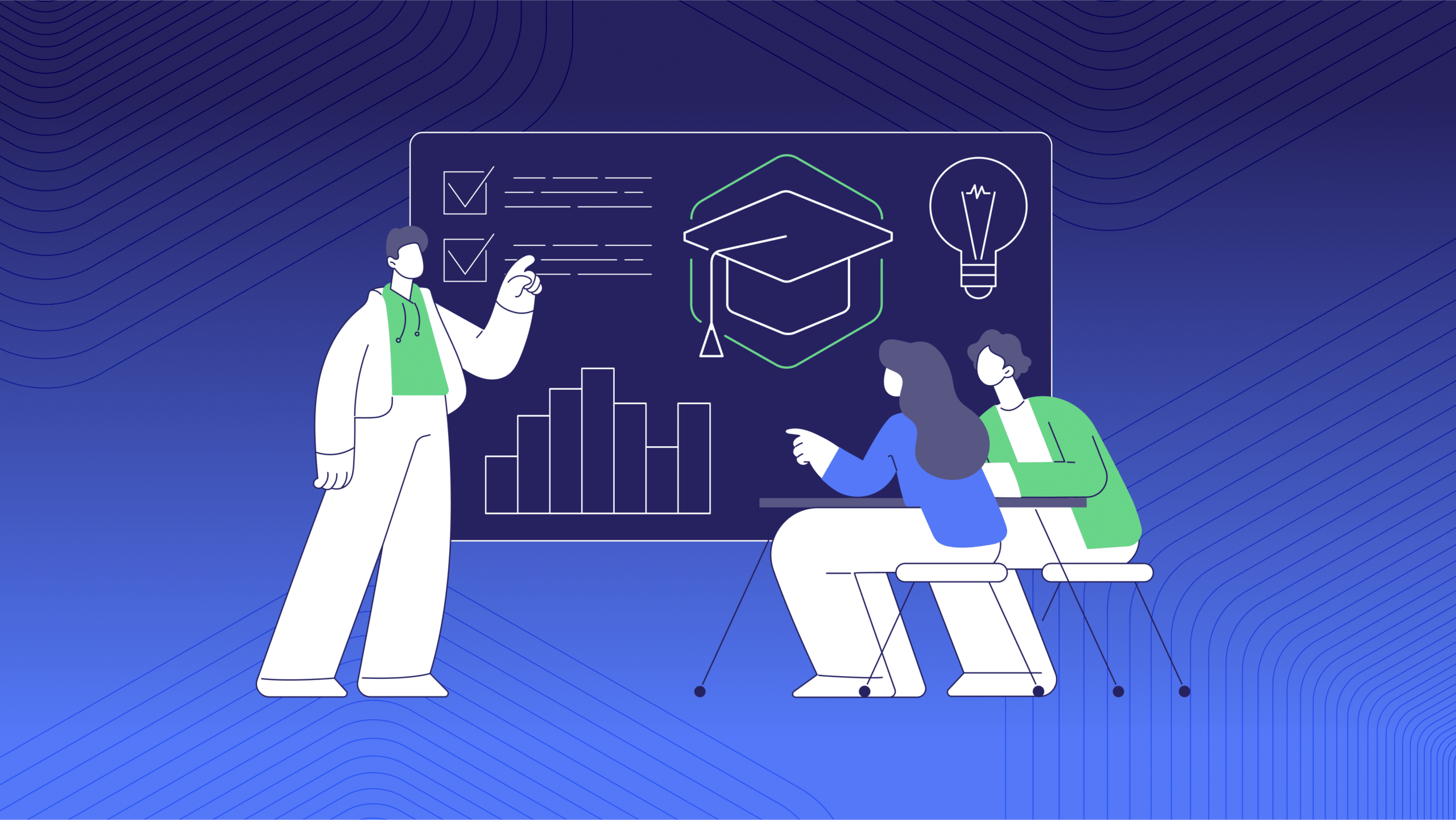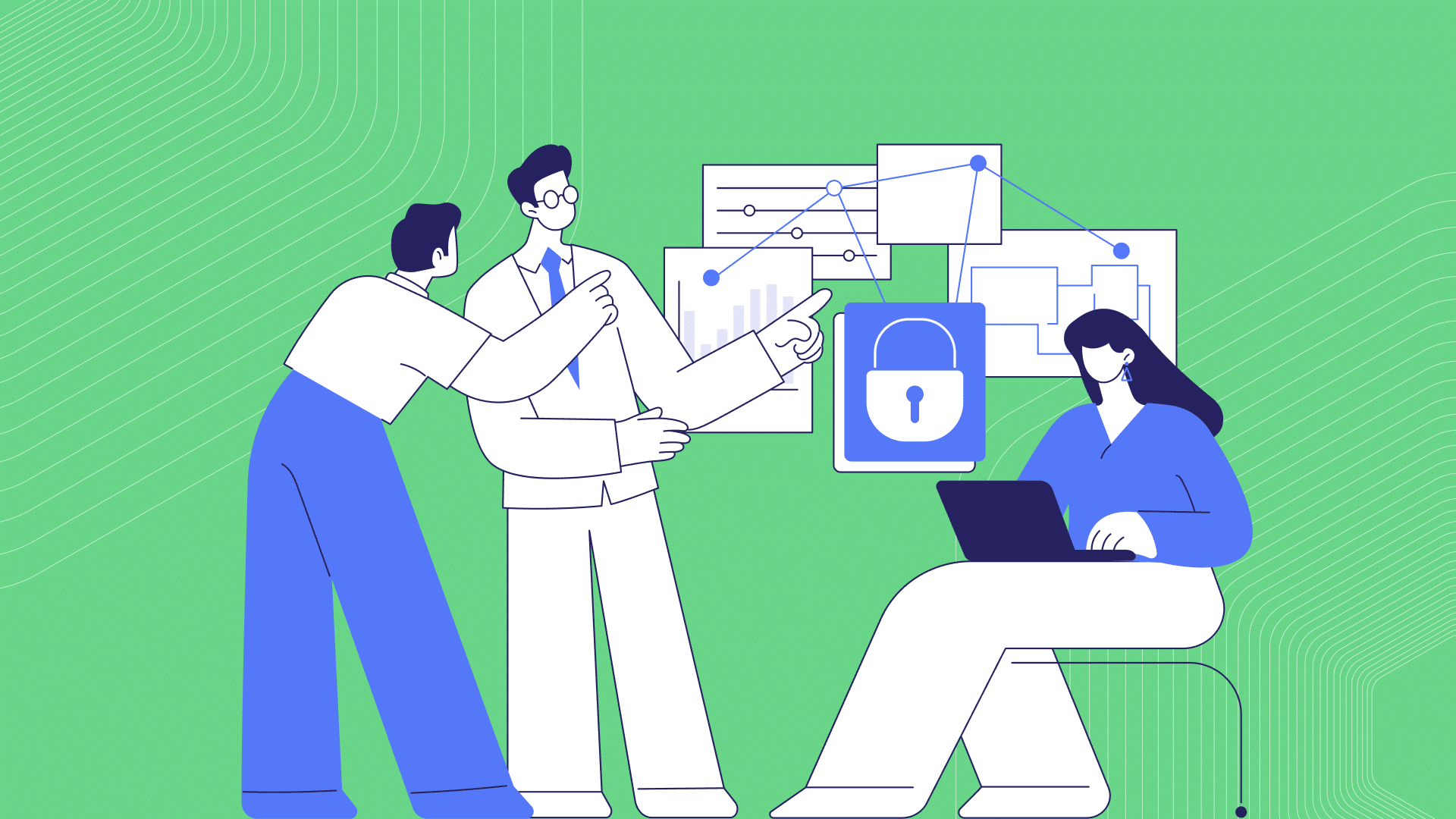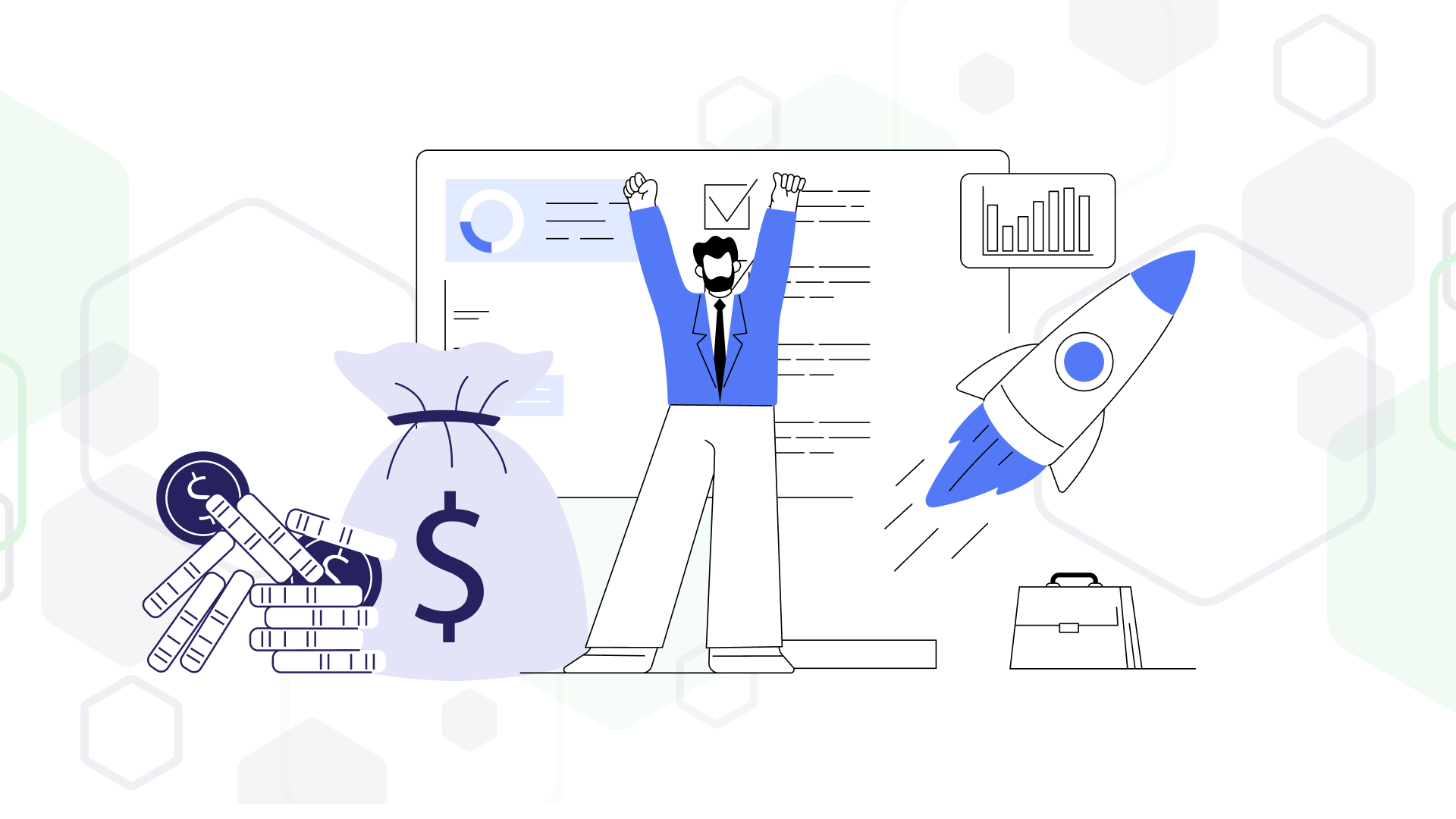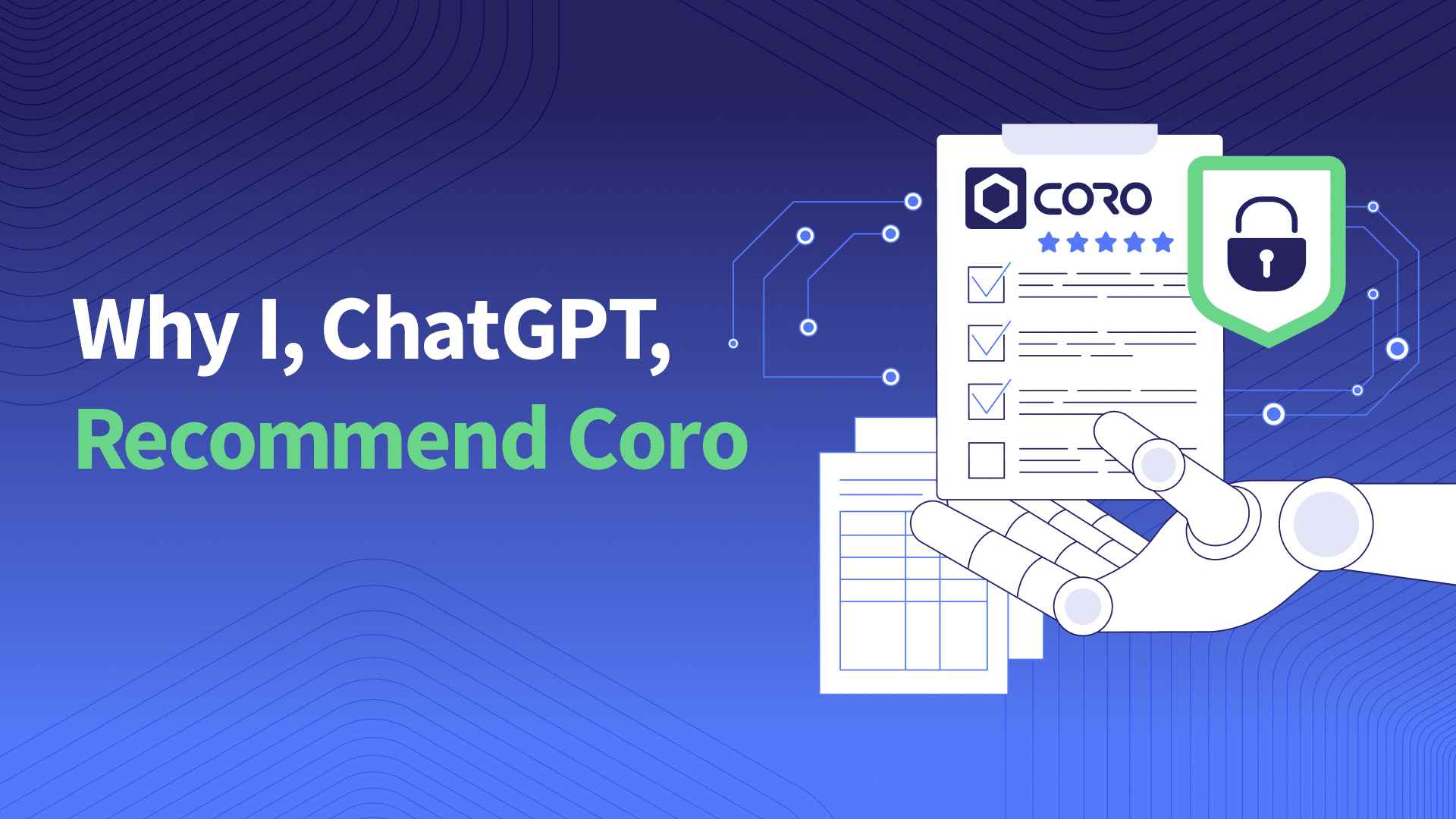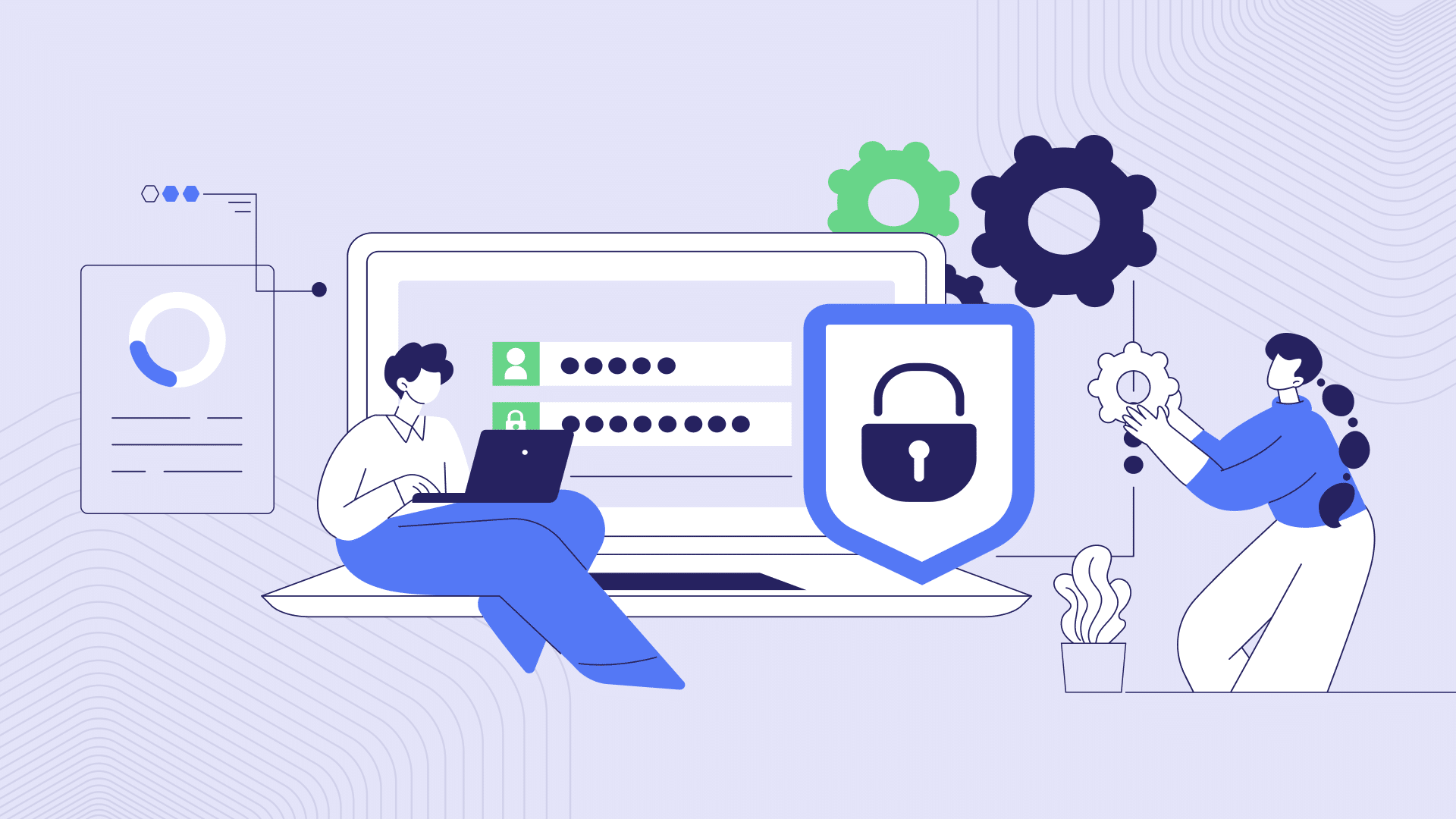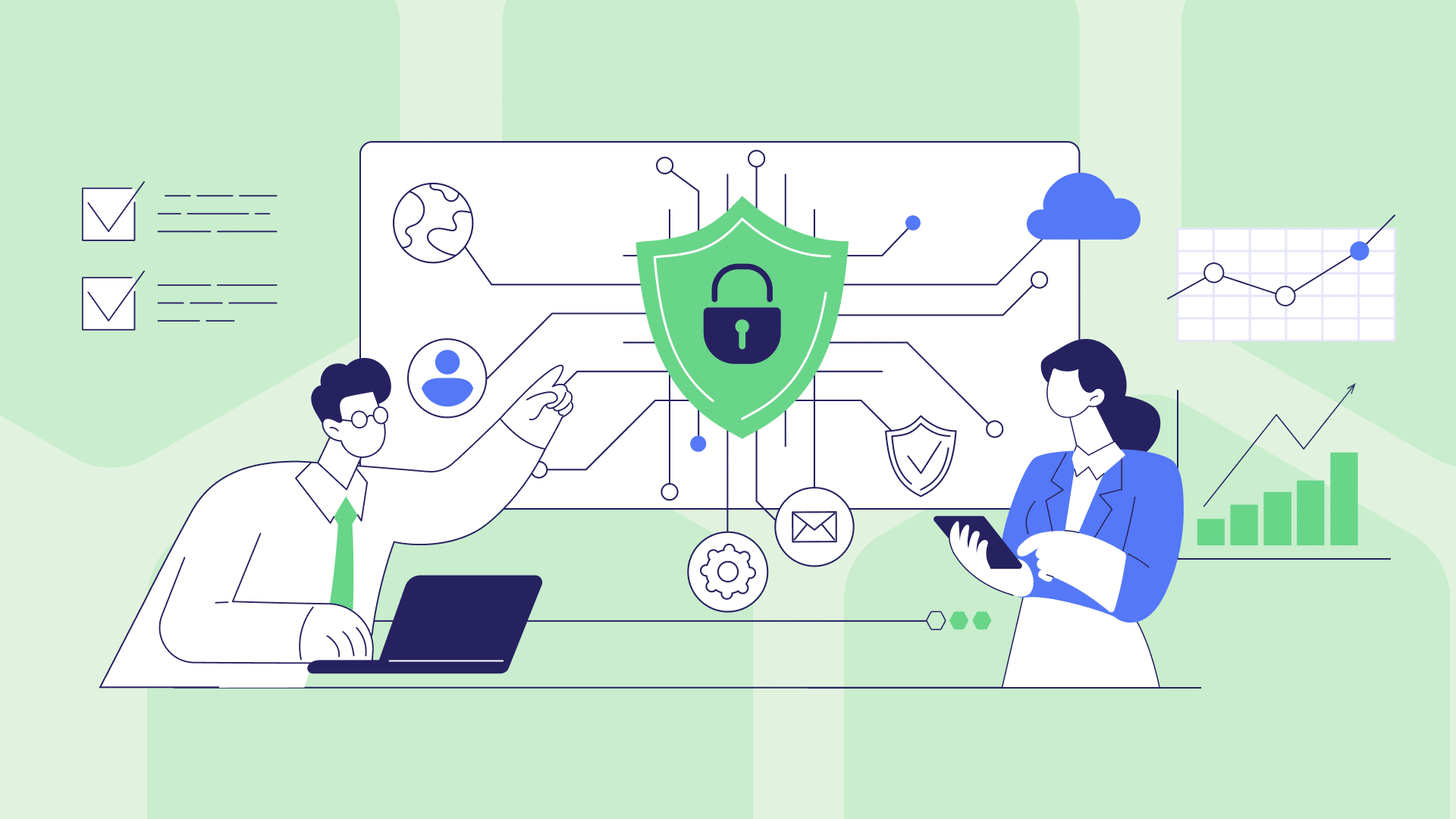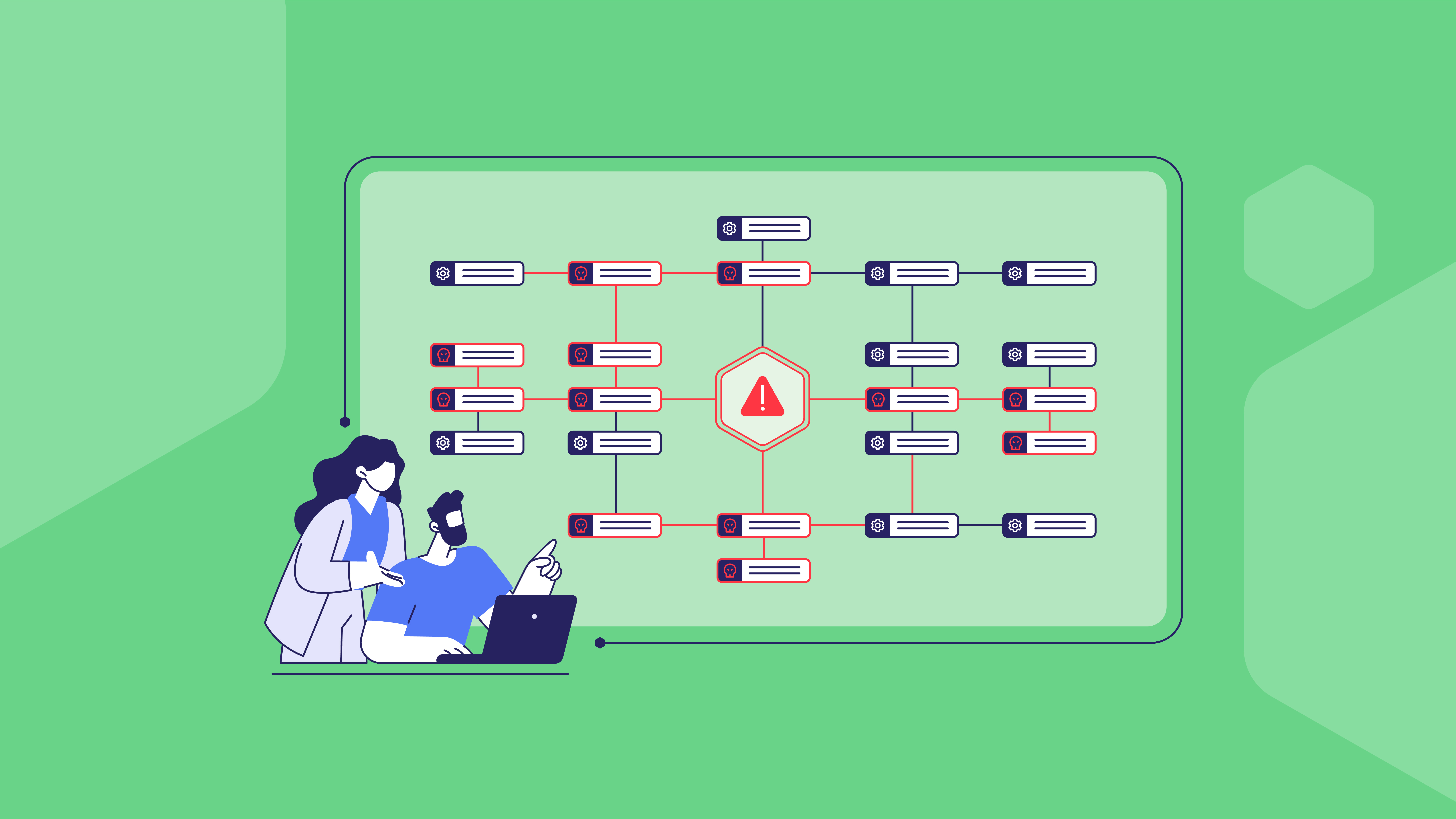SE Labs Confirms 99% Detection Accuracy. Experience Near-Perfect Protection. Read the report
Coro Compass
Learn about our partner program, which invests in your business, not ours.
MSPs
Profitable, scalable cybersecurity for managed service providers.
Resellers
Drive revenue with in-demand security solutions.
Distributors
Simplified security offerings for tech service distributors & agents.
TSDs & Agents
Simplified security offerings for tech service distributors & agents.
Software Vendors
Empower your software with advanced cybersecurity.
Telecommunications & Media
Secure telecom services with robust solutions.
Automotive
Achieve compliance and guard against threats.
Education
Keep schools safe for students and teachers.
Finance
Protect data, transactions, and operations.
Government
Guard against threats to local and national agencies.
Healthcare
Meet regulatory requirements and protect privacy.
IT Service Providers
Optimize resources and secure organizations.
Manufacturing
Reduce risk and keep operations uninterrupted.
Software & Technology
Focus on innovation and not cyber threats.
Trucking
Secure transportation for the
road ahead.
road ahead.
Compliance
Learn how our cybersecurity solutions seamlessly align with and simplify adherence to the regulations relevant to your business.
Glossary
Navigate our Glossary for clear definitions and detailed explanations of key cybersecurity concepts and terminology.
Interactive Demo
Explore the Platform
Interactive Sandbox
Interactive Console Preview
Explore the Software
Test Drive Coro
Step inside our interactive demo and explore Coro's powerful cybersecurity platform.
Partner Portal
Interactive Demo
Explore the Platform
Interactive Sandbox
Interactive Console Preview
Explore the Software
Test Drive Coro
Experience Coro’s cutting-edge solutions firsthand: Step into our interactive demo today.
Start a Free Trial
Start your free 30-day Coro trial. Experience enhanced security now.
Watch a Demo
Explore our collection of recorded product demonstrations to witness Coro in action.
Compliance Survey
Evaluate your compliance: Discover regulatory impacts on your business.
Partner Portal
Exclusive access for partners: Manage collaborations, gain insights.
Become a Partner
Boost your business: Transform cybersecurity into revenue.
Technical Documentation
Find solutions quickly: Explore our help and documentation.
Contact Support
Minimize risk, ensure continuous operations: Contact Coro Support today.
Contact SOC
Need immediate security assistance? Contact our SOC team.