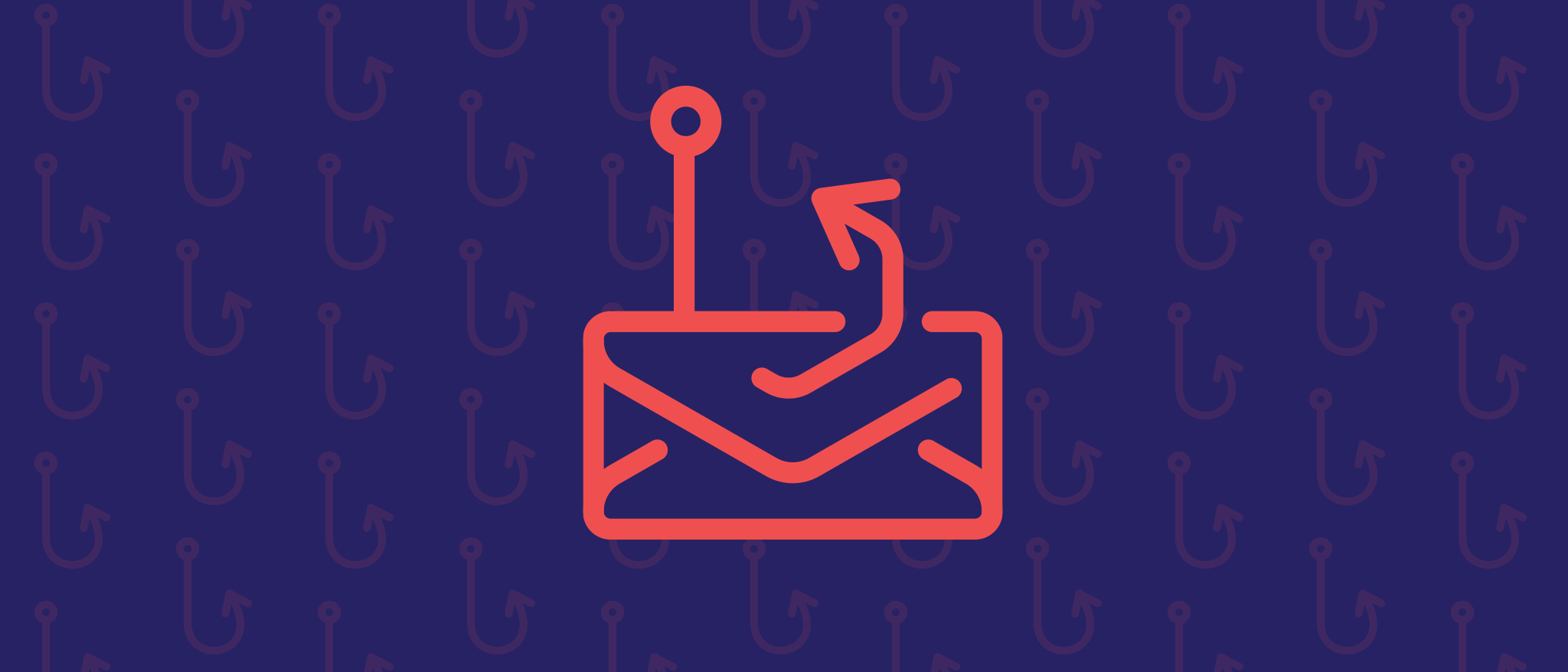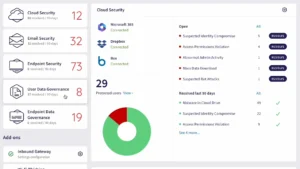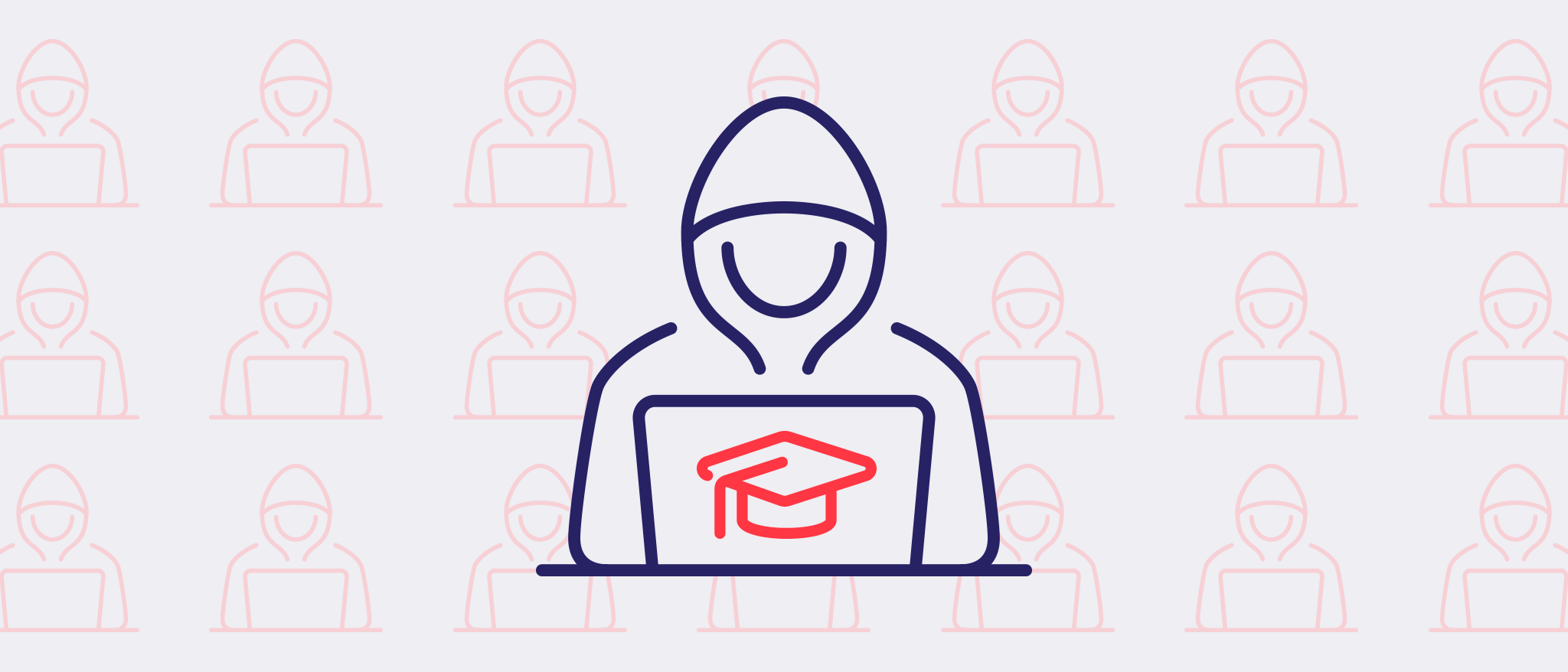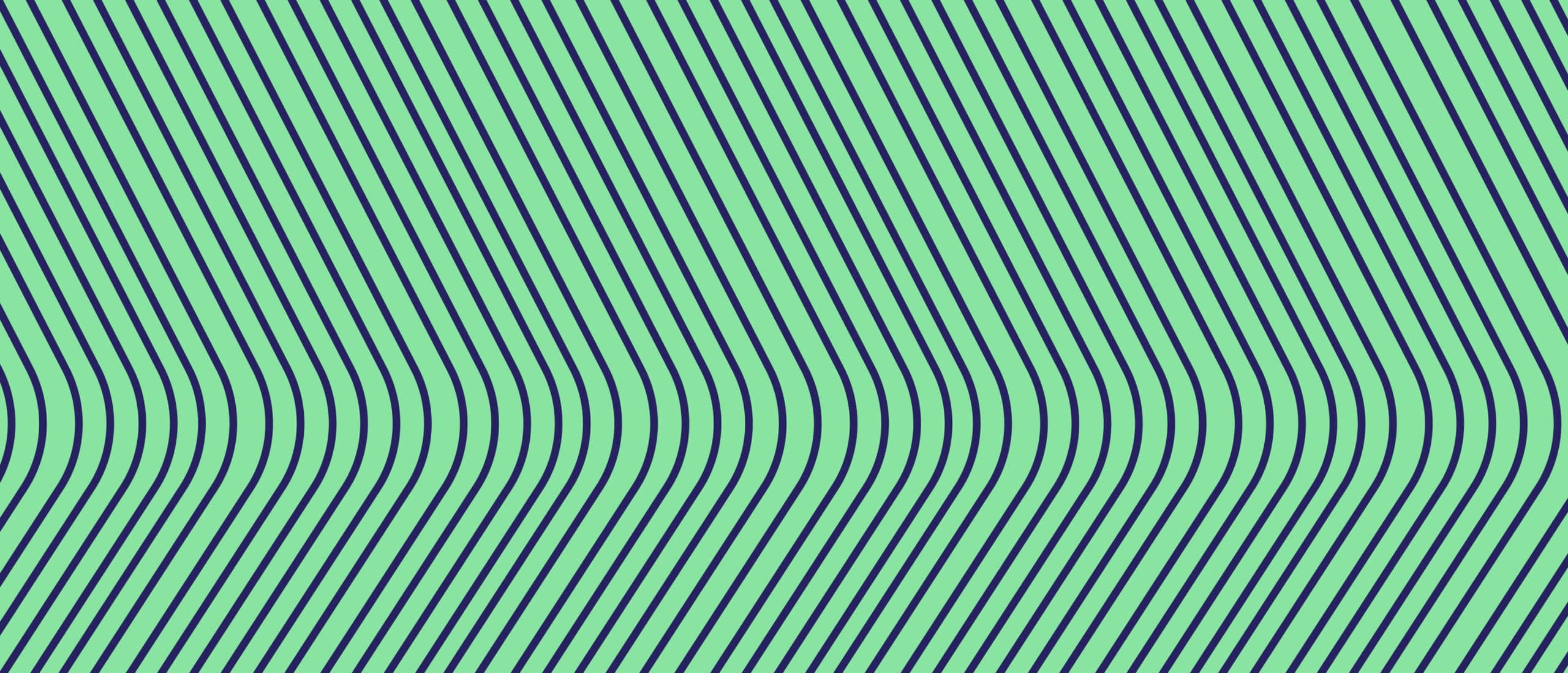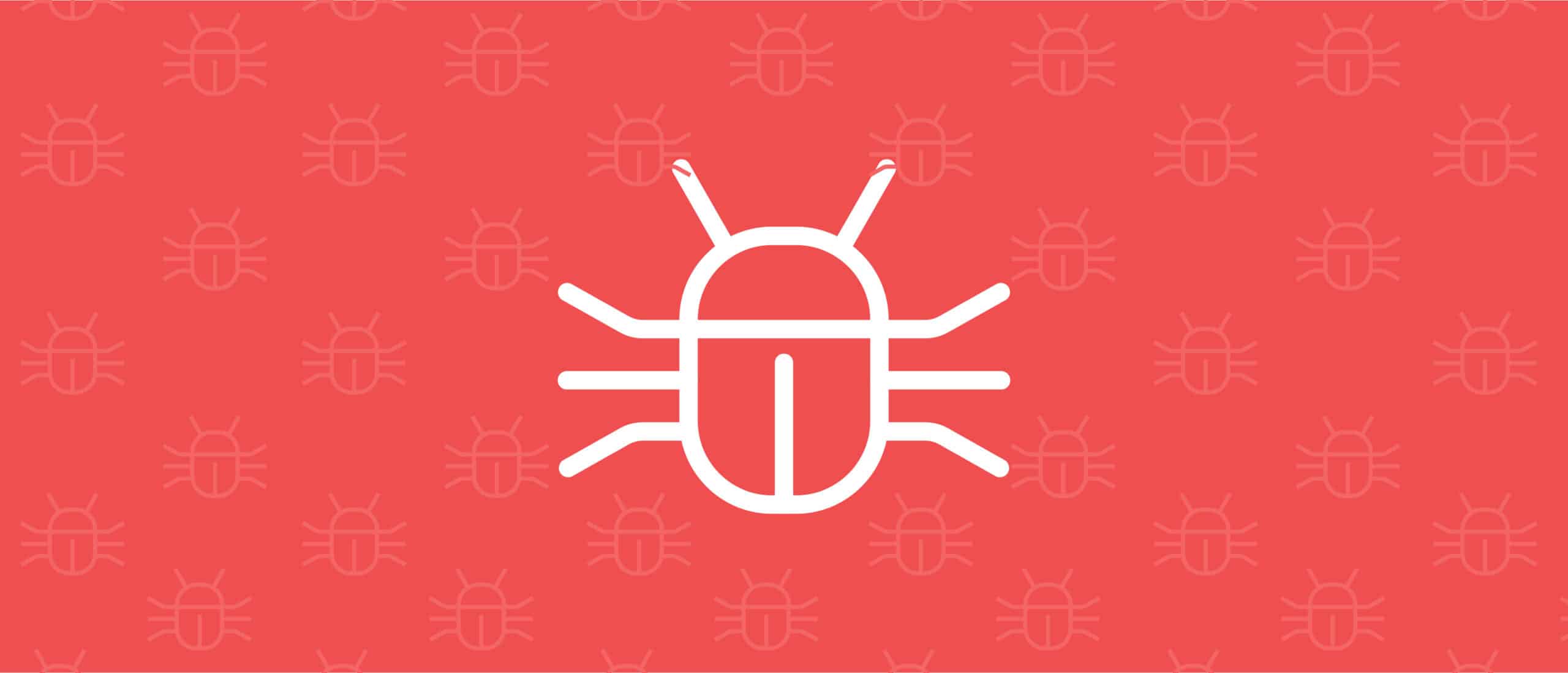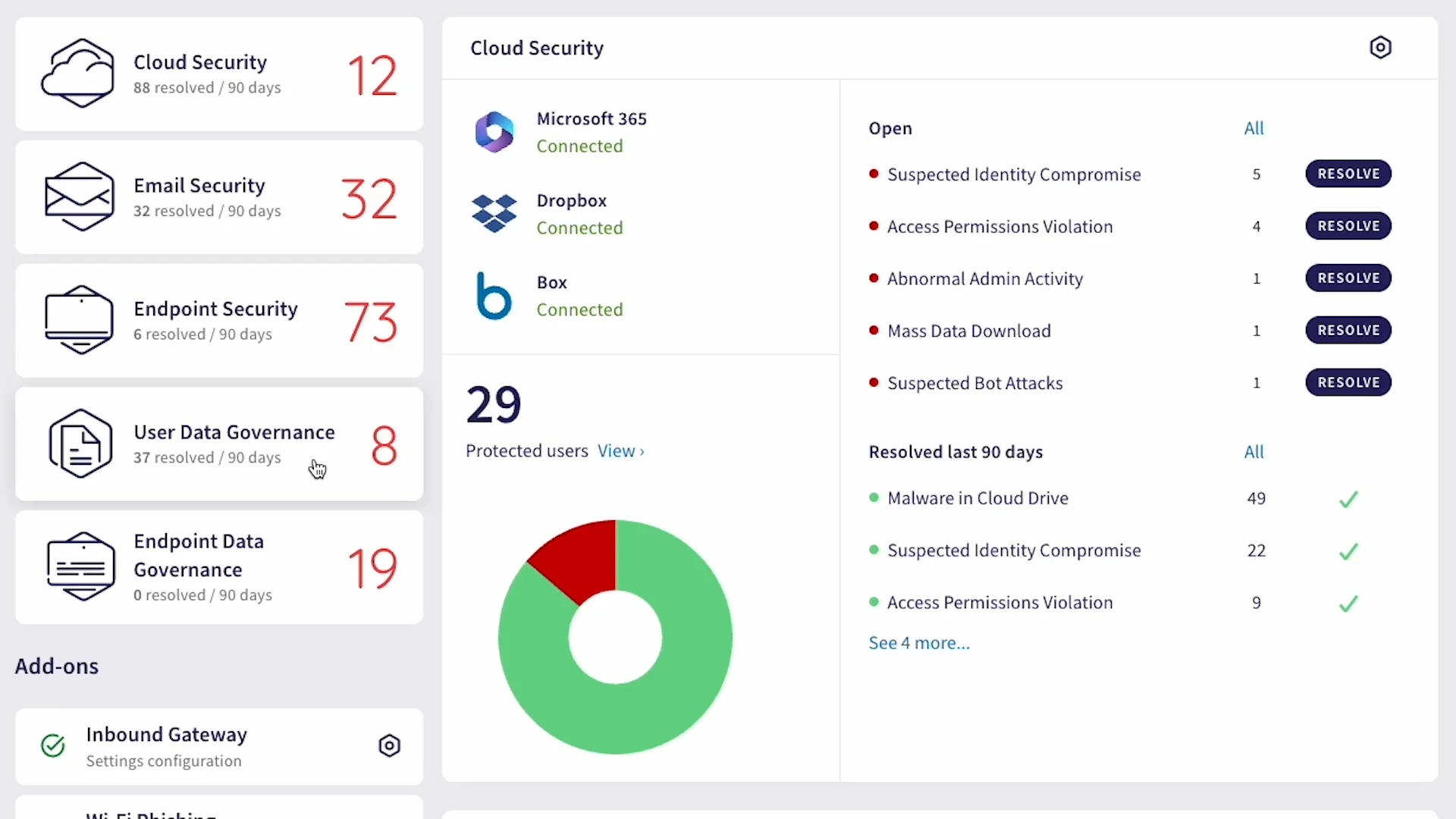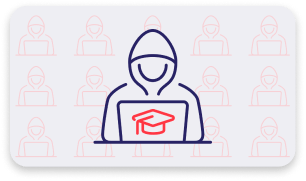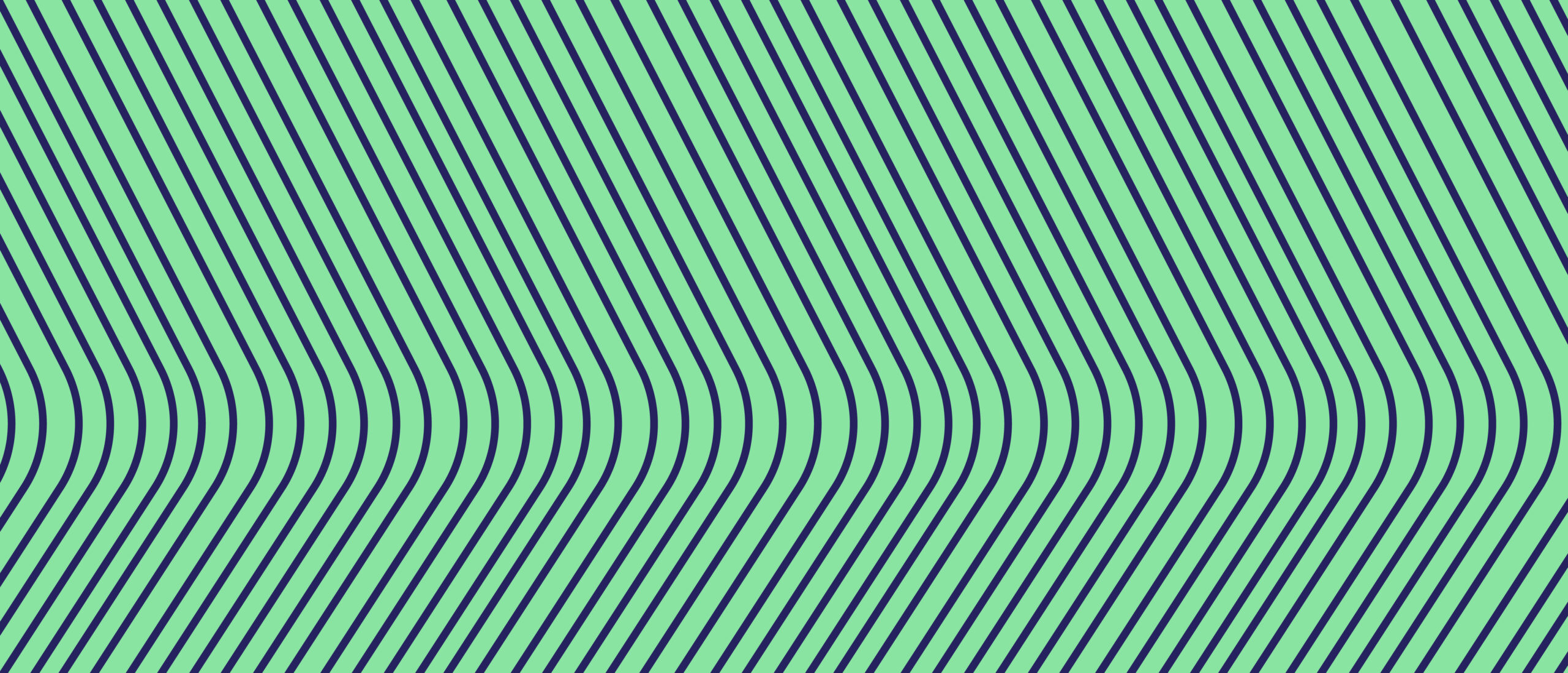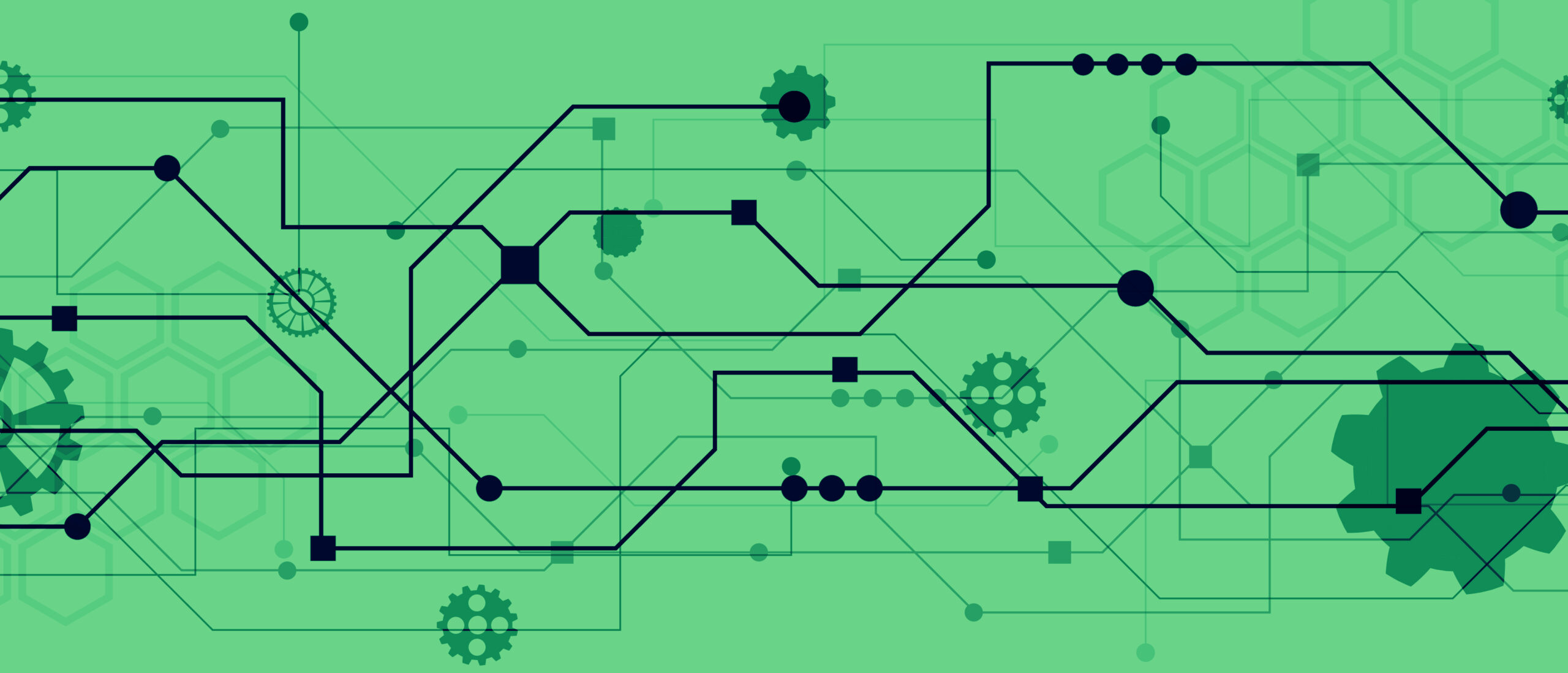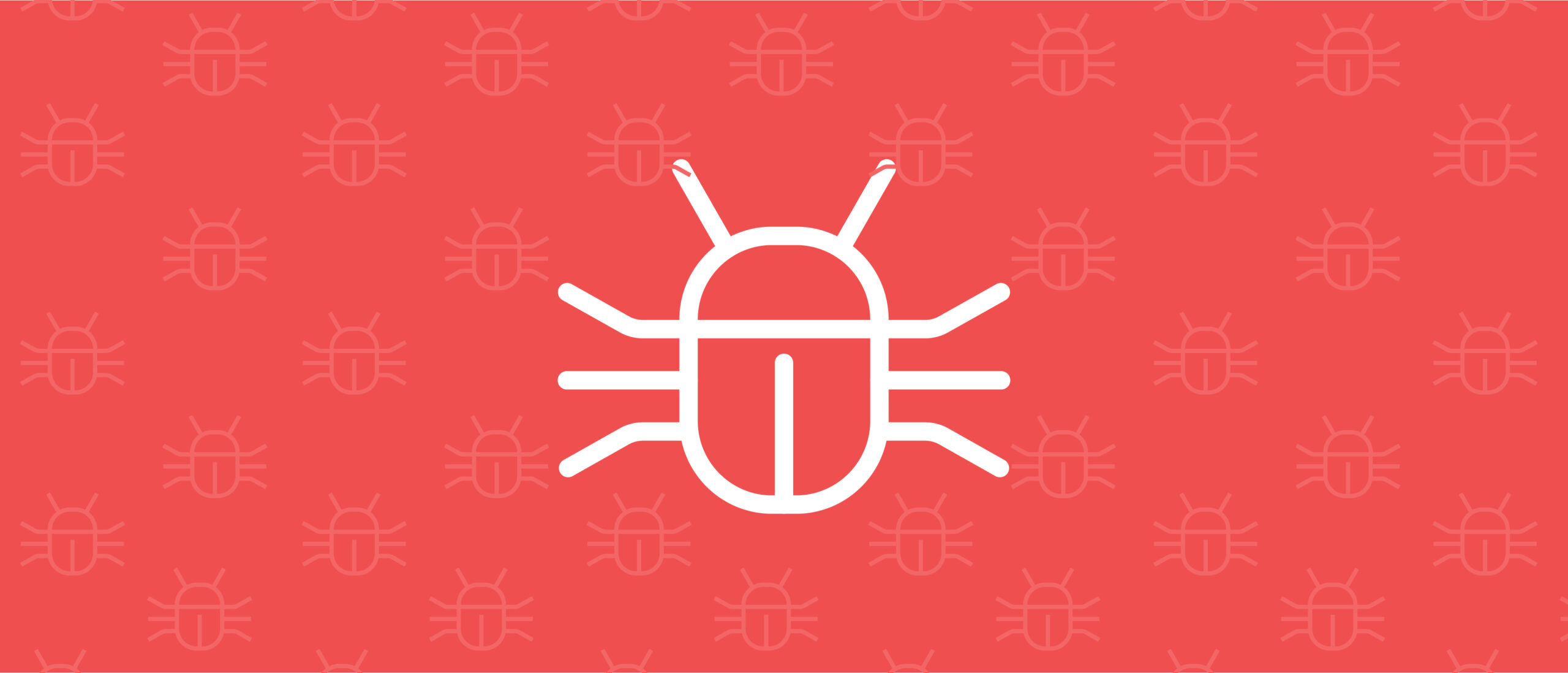Automotive
Achieve compliance and guard against threats.
Explore More
Education
Keep schools safe for students and teachers.
Explore More
Finance
Protect data, transactions, and operations.
Explore More
Government
Guard against threats to local and national agencies.
Explore More
Healthcare
Meet regulatory requirements and protect privacy.
Explore More
IT Service Providers
Optimize resources and secure organizations.
Explore More
Manufacturing
Reduce risk and keep operations uninterrupted.
Explore More
Software & Technology
Focus on innovation and not cyber threats.
Explore More
Trucking
Secure transportation for the road ahead.
Explore More
Does your business satisfy security regulations?
Learn how your industry, services, and location can impact your compliance posture.
Get StartedAbout us
Learn more about Coro and the people behind it.
Explore More
Careers
Join the most innovative organization in cybersecurity.
Explore More
Press
Catch up on the latest Coro news and updates.
Explore More
Contact
Get in touch with our sales or support teams.
Explore More
Events
Catch up on the latest Coro events.
Explore More
Does your business satisfy security regulations?
Learn how your industry, services, and location can impact your compliance posture.
Get StartedStart a Trial
Watch a Demo
Contact Sales
Become a Partner
Compliance Survey
Get Support
Start a Free Trial
Try Coro for Free for the Next 30 Days
"*" indicates required fields
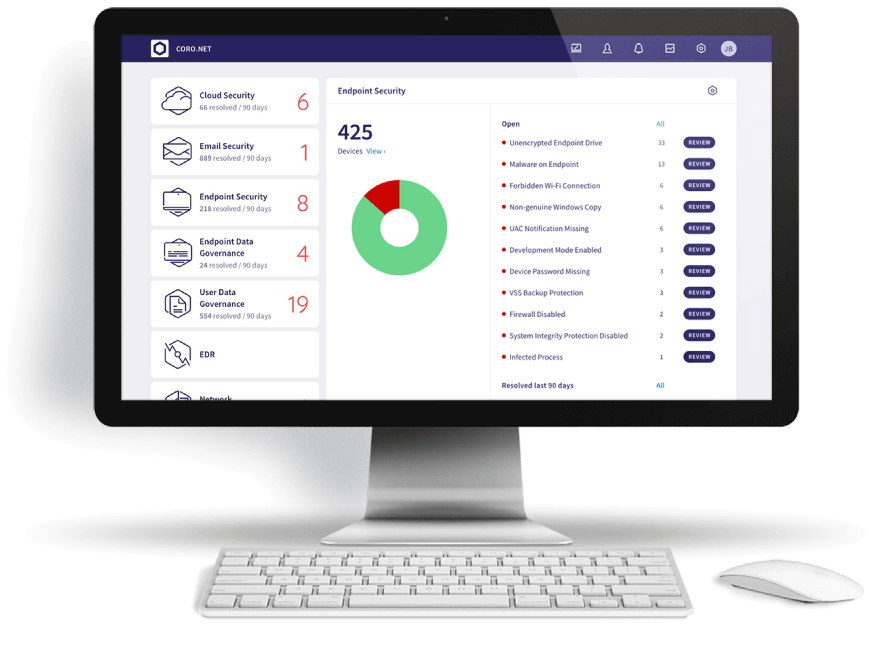
Watch a Demo
Explore our collection of recorded product demonstrations to witness Coro in action.
"*" indicates required fields
See how much time you could save with Coro guarding your business:
Instantly handle 95%+ of email threats
Monitor cloud app security from a single dashboard
Protect devices across the threat landscape
Prevent data loss with a deceivingly simple solution

Contact Sales
Receive comprehensive information about our product, pricing, and technical details straight from our specialists.
"*" indicates required fields

Become a partner today
Turn your cybersecurity business into a revenue center
"*" indicates required fields

Build Your Compliance Report
Does your business satisfy security regulations? Take the survey to learn how your industry, services, and location can impact your compliance posture.
Take the Compliance Survey